You can have all of the fancy RGB lights and Funko Pop figures as you like, but if you haven’t got a centre piece desk to bring it all together then your gaming setup will always be lacking. That’s where the E8 All-In-One Standing Desk from Flexispot comes in. With a sturdy build quality and excellent quality of life features, this high-tech desk is just the thing you need to elevate your gaming setup – literally.
Read more tech reviews on FragHero
Flexispot E8 Standing Desk – What is it?
You might be sitting there wondering to yourself “how on earth can a desk be exciting?”. After all, all they do is offer a space for you to plonk your belongings on. However, choosing the right desk is vitally important for any gaming setup. With so many of us working from home and sitting at our desks for longer than ever, there’s now also our health to consider.
The E8 standing desk is an almost perfect answer to this. Not only does it look stylish and have plenty of space to accommodate your gaming setup, but it’s also packed with electronic features to make your life easier. As the name suggests, it’s a standing desk. A motor in each leg allows this desk to rise and descend in height, letting you set the desktop to match your height and stance.

Controlling all of this is a neat little control panel that can be mounted to the left or right of the desktop. Up and down keys flank a digital display which shows the exact height at which the desk is set. In addition, there are also four programmable keys which you can set to specific heights. That means you don’t have to fiddle with getting the perfect setting every time. Set up your standing and sitting position once and you can switch between stances with one tap.
The control panel is far more useful than that of other standing desks I’ve used in the past. Having four programmable keys is excellent for households where two people share a workspace. There’s also a USB power port on the side which is especially useful for charging phones or wireless peripherals like keyboard or mice.

Flexispot E8 Standing Desk – Assembly
If you’ve ever built furniture at home before then you’ll have no trouble putting this desk together. Some of the pieces arrive in separate boxes, which is a little frustrating, but not a deal breaker. From there, all you need to do is connect the legs together using the screws provided in the box and the pre-drilled holes. A screwdriver is sadly not included in the package.
You’ll then need to connect the legs to your chosen desktop and plug in the necessary wires. In the end, you’ll just have one power cable dangling from the desk to connect to a power source. This will enable the desk to move up and down.

It’s recommended that two people assemble this desk together, however I had no issues with assembly as one person, even in a tight space. Depending on the size of your desktop, I recommend building the desk in the room you’d like to keep it in. While the desk can lower to have a smaller footprint to fit through doors, the legs especially are extremely heavy. While it’s possible to construct the desk with one person, it almost certainly requires two people to carry it.
Flexispot E8 Standing Desk – What’s it like to use?
Once you have the Flexispot E8 Standing Desk all up and running you’ll find that it’s a joy to use. Even when stacked with a beefy PC, monitors and plenty of decor, the desk moves up and down without a hitch. It’s fairly quiet, too. I have housemates in the rooms both next to me and below me – neither said they could hear the desk movement from their rooms.
The materials aren’t of extreme quality, but they’re inline with what you’d expect from similar IKEA furniture. I’m especially a fan of the black finish on my model – it barely picks up any fingerprints and is a dream to clean down. The legs are constructed from metal which feels especially solid to the touch. That contributes to the desk feeling especially stable, even when lifted up to a standing height. Adjustable feet ensure that your desk remains stable, even on uneven floors.
With these desks lifting such heavy loads, they can be quite dangerous when used incorrectly. Thankfully, the E8 features anti-collision technology that stops the desk from raising or lowering when obstructed. If you have small children that like to run around beneath desks, you’ll especially appreciate this feature. There’s also a child lock setting on the keypad to stop small ones from moving the desk themselves.
One area where I would like to see some improvement is in the cable management department. While a small cable channel is situated in the centre of the desk, it only features entrances at either end and is not large enough for more than a few cables. There are DIY workarounds for this, but it would be handy if the desk itself featured a dedicated cable rack to attach underneath.
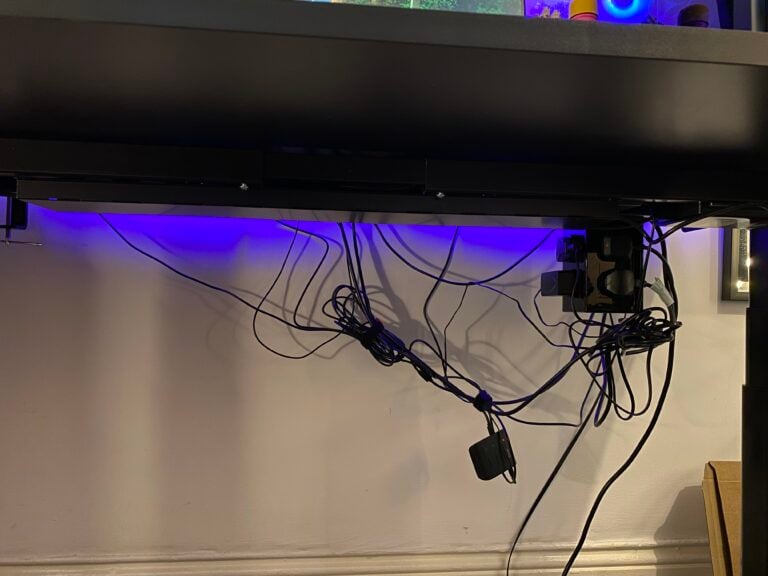
Flexispot E8 Standing Desk – What’s it like to use?
Overall, the Flexispot E8 is the best standing desk I’ve used yet. I already own IKEA’s budget version, which is similar but lacks stability and keypad presets. The material quality on the Flexispot E8 is far superior, and its safety features puts it a cut above the rest.
On top of that, I’ve seen a noticeable improvement in my quality of life after spending some time gaming while standing up. For a long while, I was put off PC gaming as the thought of sitting at a desk outside of work hours haunted me. Now, I can continue to play games without sitting fatigue. It’s especially helped my already dodgy back, too.
If you’re looking for a stylish desk that’s packed with features, you can’t go wrong with the Flexispot E8 Standing Desk. Just be prepared to fork out a bit more cash than your average IKEA unit.
A review sample of the Flexispot E8 Standing Desk was provided to FragHero by Flexispot for review purposes only.
For more tech reviews, tips, and guides, be sure to check out the rest of our tech content on FragHero.
Featured Image Credit: Pexels/FragHero
